Manage vehicles on your account at My UC Merced Parking portal
Effective December 18, 2023, Undergraduate and Graduate Students may only register one vehicle.
Existing vehicles cannot be edited, you will be required to REMOVE and re-add your new vehicle. Faculty/Staff may register up to 4 vehicles. Permit holders may only have one vehicle parked at a time on campus. Please ensure your vehicles are active (the status must be green).
If an existing vehicle receives a new license plate, create a NEW vehicle as the license plate on a vehicle cannot be edited/updated.
Register a Vehicle
Vehicle's license plate number (Standard CA license plate has 7 characters).
-
New vehicles must enter temporary license plate number.
Avoid a citation - Please update your online vehicle information immediately after receiving your permanent plate from the DMV. -
The vehicle identification number (VIN) as well as registration expiration is required.
-
Be sure to enter all alpha-numeric characters correctly, including proper entry of the letter "O" and the number "0". For more information on standard license plate formats, click here.
- For custom license plates with symbols and spaces, enter only letters and numbers with no spaces. Example - BOB&SUE, enter as BOBSUE.
Most permits are virtual with no physical permit/sticker and are tied to the vehicle's license plate. A VEHIClE's LICENSE PLATE MUST BE CORRECT. JUST 1 NUMBER OR LETTER BEING INCORRECT OR OUT OF PLACE WILL RESULT IN CITATIONS.
Please make sure your parking permit is active. Permit holders may only have one vehicle parked at a time on campus excluding carpool permit holders. A carpool permit may have more than one license plate assigned; however, only one registered license plate is permitted to use the carpool parking permit at a time unless utilizing an authorized one-time use clean air card permit.
Blue = Active
Red = Inactive
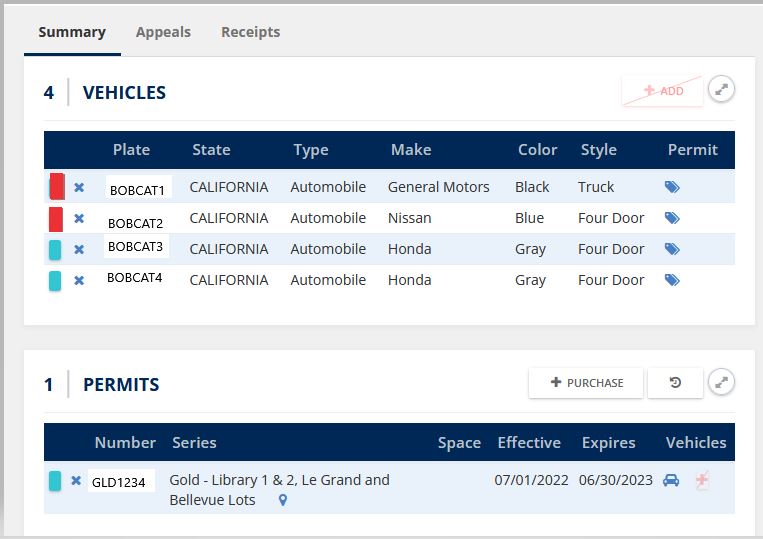
Email comments or questions to taps@ucmerced.edu
For more information on License Plate Recognition (LPR), please click here.



